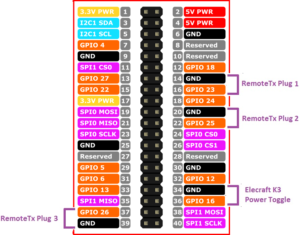Several of the GPIO pins on the RPi are controlled by RemoteTx to control attached GPIO compatible devices.
The Plug 1, Plug 2 and Plug 3 buttons on the RemoteTx ‘Setup’ tab toggle physical pins 16, 22 and 37 respectively.
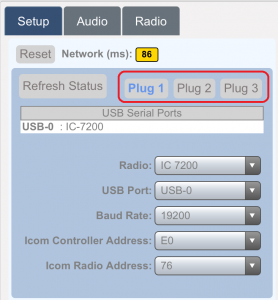
Icom 7200 Example:
Connect RPi pin #16 to the ‘+’ pin of the Digital Loggers AC Iot Relay and one of the GND pins (#14) to the ‘-‘ pin. Plug the power supply of the IC-7200 into the relay to allow RemoteTx to turn the radio on and off from the browser app interface.
(Make sure the Power Button on the radio faceplate is left always on.)
Elecraft:
GPIO pin 36 is used to momentarily toggle on/off for 1 second to power up Elecraft devices via a small control relay.