The Elecraft KX3 is controlled using it’s ACC1 port with the USB cable that comes with the radio. Sound is ported IN through the mic jack and OUT through the phones jack.
ACC1:
- Connect the ACC1/USB cable to the ACC port on the KX3 and any USB port on the RPi.
Sound: (Using a USB sound card: USB Sound on Amazon)
- Connect the RPi usb sound mic jack to the PHONES jack on the KX3.
- Connect the RPi usb sound headphones jack to KX3 MIC jack on the KX3.
Config Menu Settings:
- Set MIC BIAS to OFF.
- Set MIC BTN to OFF.
- Set RS232 to 38400.
Other Settings:
- Turn the Monitor level to zero to eliminate echo when you transmit.
RemoteTx Settings: (UGreen and similar Audio USB card)
- RemoteTX Audio Tab: Start with TX Mod/RX Level settings to 20 each and adjust to preference. Also, make sure AGC is unchecked.
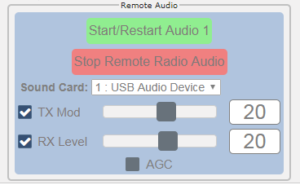
- RemoteTx Radio Tab: Set Mic-Gain to 30.
- RemoteTx Radio Tab: Set TX CMP to 20.
