The Elecraft KX3 can be remotely powered up by applying 9v to Ring 1 relative to Ring 2 on the Mic jack momentarily. RemoteTx can do this by connecting a control relay to the RPi on pin 2(5V), pin 34(GND), and pin 36(GPIO 16). When the relay is momentarily activated, a 9v pulse is sent to the mic jack that will cause the radio to turn on.
Wiring Diagram:
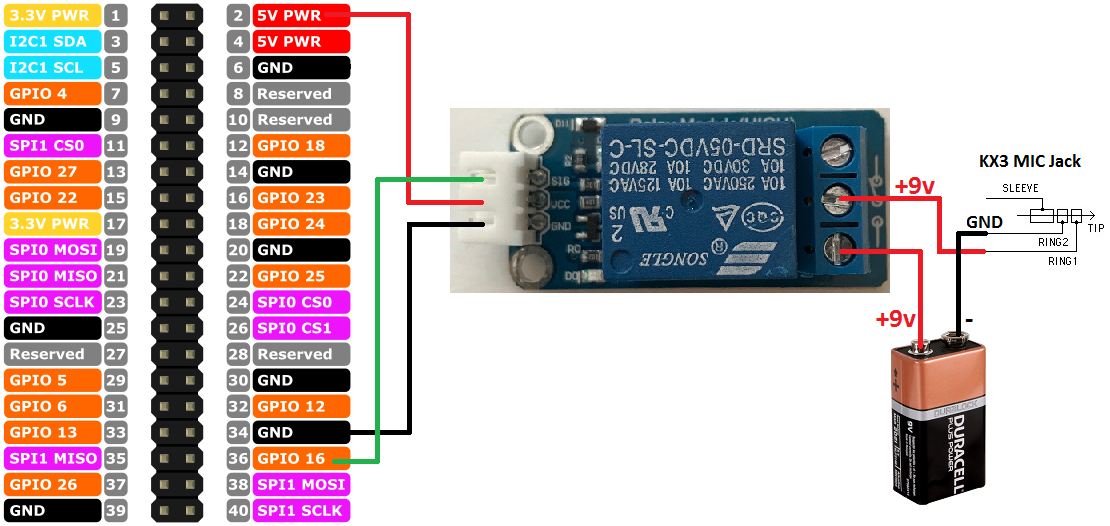
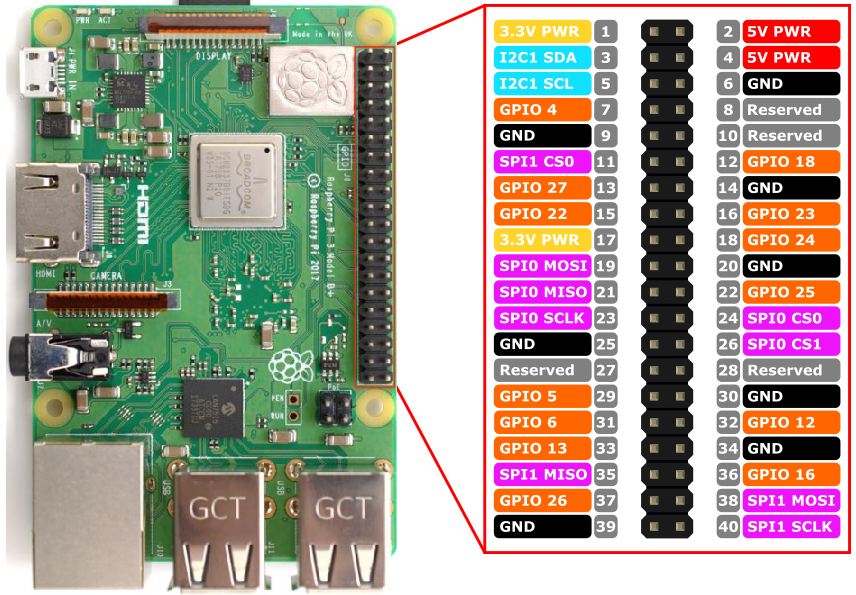
Raspberry Pi 3B/3B+/4B pin numbering.
With this relay installed, the KX3 can be turned on by clicking the ON button in the RemoteTx Radio tab.
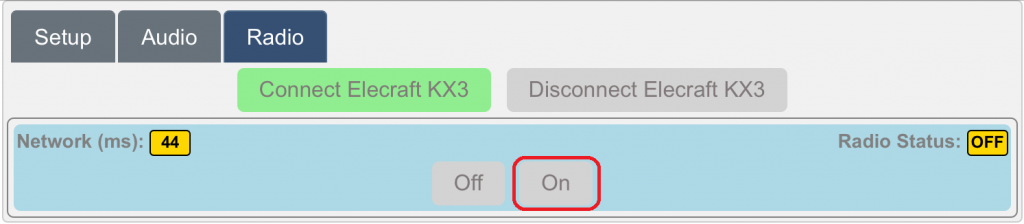
After clicking the ON button the relay will activate for 1 second which will cause the 9v battery to be connected to Ring 1 on the mic jack and turn the radio on. The RemoteTx control interface will load within about 3 seconds.
See figure below:
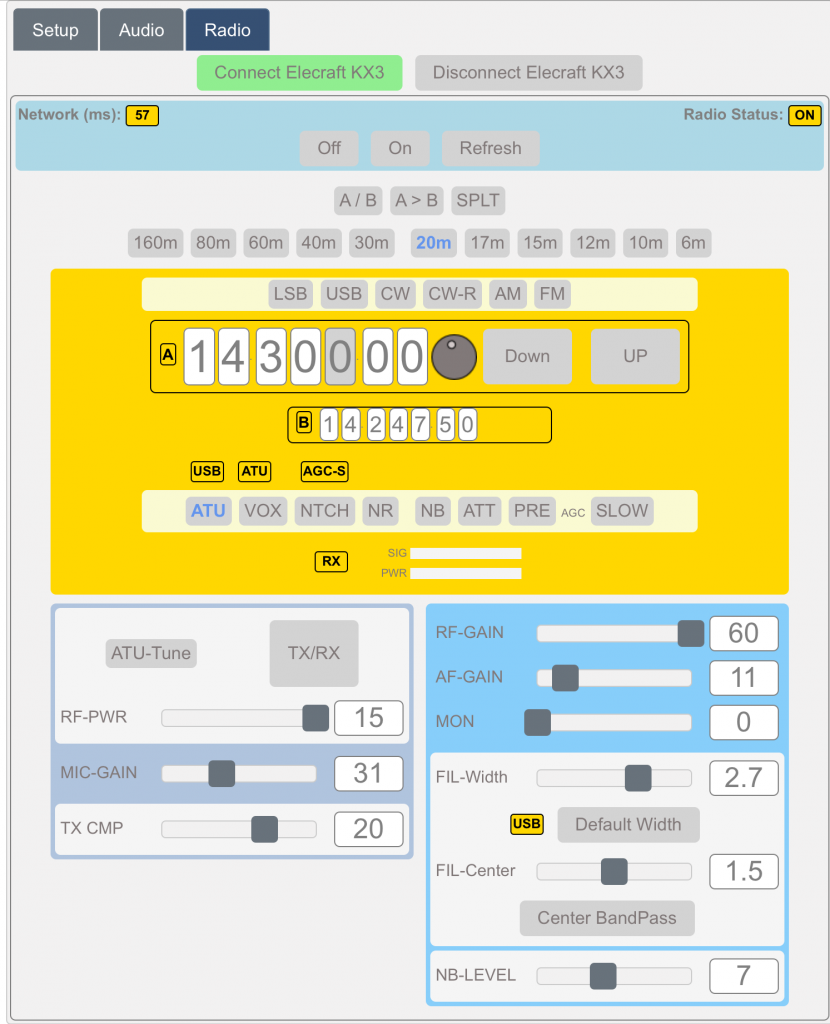
Clicking OFF will turn off the radio and close the KX3 control interface.
To connect the relay to ring1/2 of the Mic jack requires a 3.5mm TRRS splitter so that both the Mic and the relay can be connected to the radio at the same time. See links below for parts.
Link to Double Head RPi jumpers on Amazon:
Link to TRRS plug splitter on Amazon:
Link to TRRS single plug on Amazon:
Link to 9v Battery Connector on Amazon:
KX3 Mic schematic (from Elecraft Support):
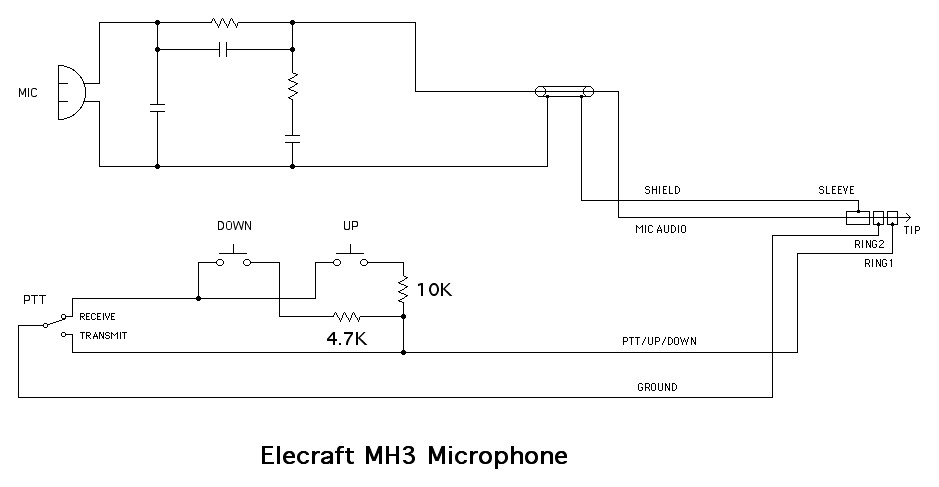
Power On Video:
Power Off Video: