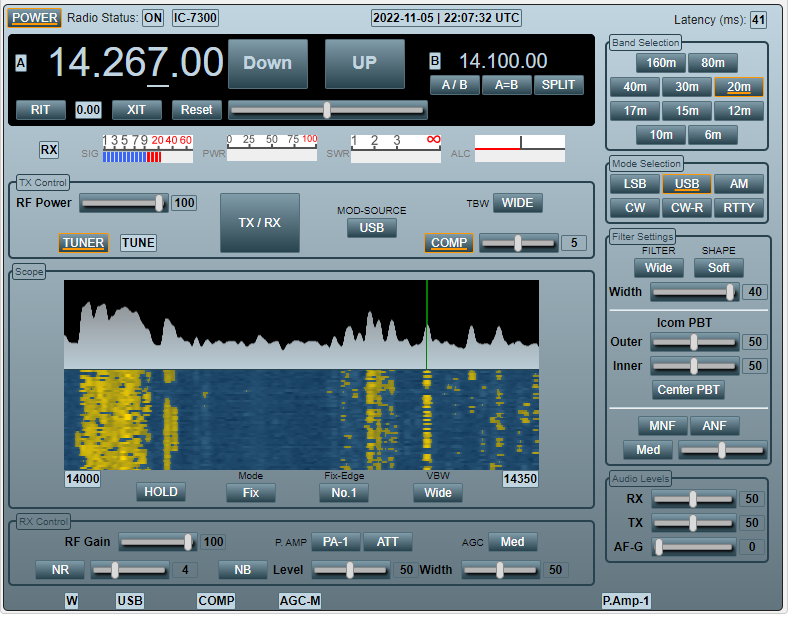
The RemoteTx® ham radio remote control system is an economical way to control your amateur radio station through the Internet with a phone, tablet, Mac or PC. There are 3 main parts to the solution.
- AT STATION: A Raspberry Pi 3B / 3B+ / 4B (RPi) appliance running RemoteTx software (free download) at your station connected to your radio (USB) and the Internet (ethernet). (The RPi is NOT provided by RemoteTx.) (RPi 5 not supported at this time.)


- REMOTE CONTROL CLIENT: A mobile phone, laptop or tablet running a compatible Internet browser with broadband or LTE cellular Internet access.
- An active RemoteTx service SUBSCRIPTION linked to the operator’s call sign. This connects the radio station and the remote operator.
- Remote control (radio control, audio and power control) is achieved by opening an Internet browser and going to:
https://your-call-sign.remotetx.net - More Details: How It Works
Compatible Control devices include:
- Apple iPhone or iPad with Safari browser (ios 11+)
- Android phones or tablets with Chrome browser
- Windows 7+ with Chrome, Firefox or Edge browser
- Apple Mac with Chrome or Safari browsers
- Chrome OS
Features:
- Conveniently operate your station with a smartphone, tablet or laptop anywhere you have Internet access.
- Both radio control and 2 way audio are integrated in an intuitive web browser app.
No additional software such as Mumble, Skype or Teamviewer is required. (See Demos) - Plug and Play network setup. (No special firewall configuration. Works with CGN.)
- No dedicated PC required at station.
- Low cost, widely available standard hardware (Raspberry Pi 3b+ or 4)
- Low Internet bandwidth requirement: About 80 kbps (0.08 M) max.
Works well on a smartphone with a cellular connection. - Radio Power Control.
- One low cost subscription for all supported radios.
- Network traffic secured with SSL encryption.
- Global network optimization. Subscription account is placed nearest to your station’s worldwide location to optimize network performance.
- CW Text Keyer (Icom 7300 / Elecraft K3 /KX2/KX3) (See Screenshots)
- Works with FT8 and digital modes. See: FT8 Guides
- NEW – Integrated 3×1 Antenna Switch by Mad Dog Coils. See: Robo Dog