Overview:
The May 2020 RemoteTx update includes the following system enhancements:
- Aux tab for Yeasu rotor control and other future auxiliary devices.
(The Aux tab allows for simultanious connections to auxiliary devices and the radio.) - Yaesu compatible GS232-B rotor control via the ERC USB interface family or compatible.
- Support for programmable USB knob for VFO control.
- Support for PTT USB adapter v2 that will work with iPad, iPhone and Andriod devices.
(Continues to work with PCs and Macs as well.)
Click for DIY build instructions. Also available in the RemoteTx shop for $30. - PTT only interface for fixed frequency radios and HT’s.
(PTT button toggles GPIO pin 12/ physical pin 32 so that a relay can toggle PTT circuit on radio.)
Web Browser Software Update:
The RemoteTx web browser update will automatically take effect when the user closes and opens a new browser window on their device. Sometimes it is necessary to refresh the browser several times so that the cache fully updates. If you can see the ‘Aux’ tab then your browser has successfully updated.
Raspberry Pi Software Update:
To make the Rotor control and PTT only interfaces operational it is necessary to update the software on the Raspberry Pi. This is accomplished by clicking the small ‘Update‘ button at the bottom of the ‘Setup‘ tab. After about 5 seconds the version should change to either 1.3.1 or 1.4.1 depending on the sd card image you started with. After the version display is updated the Pi needs to be rebooted for the changes to take effect.
The latest versions are 1.3.1 (Pi 3 only) and 1.4.1 (Pi 3 and 4).
See below for Aux tab, Aux Device Settings menu and Version update button:
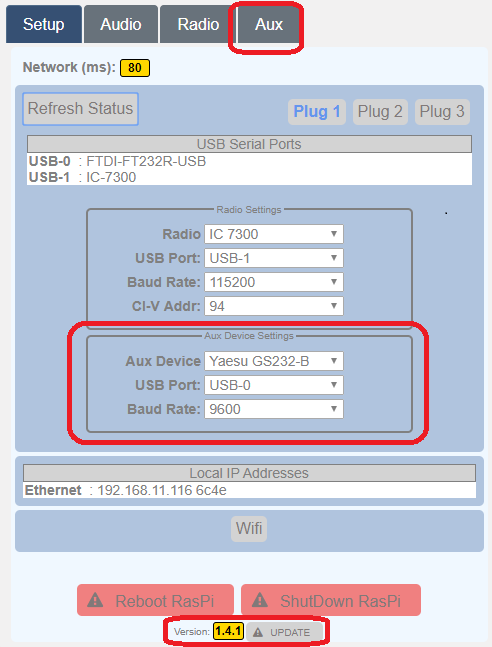
UPDATE DETAILS:
Rotor Control:
Yaesu GS232-B compatible rotor control (New Aux tab)
This rotor control interface works with Easy Rotor Control (ERC) USB interface adapters available from Vibroplex.
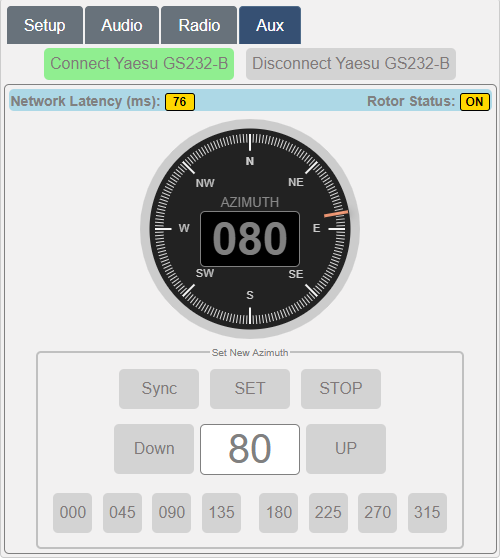
USB VFO Knob and USB PTT Adapter:
Click For Accessories Details Page
Ipad with USB VFO knob and PTT hand button.
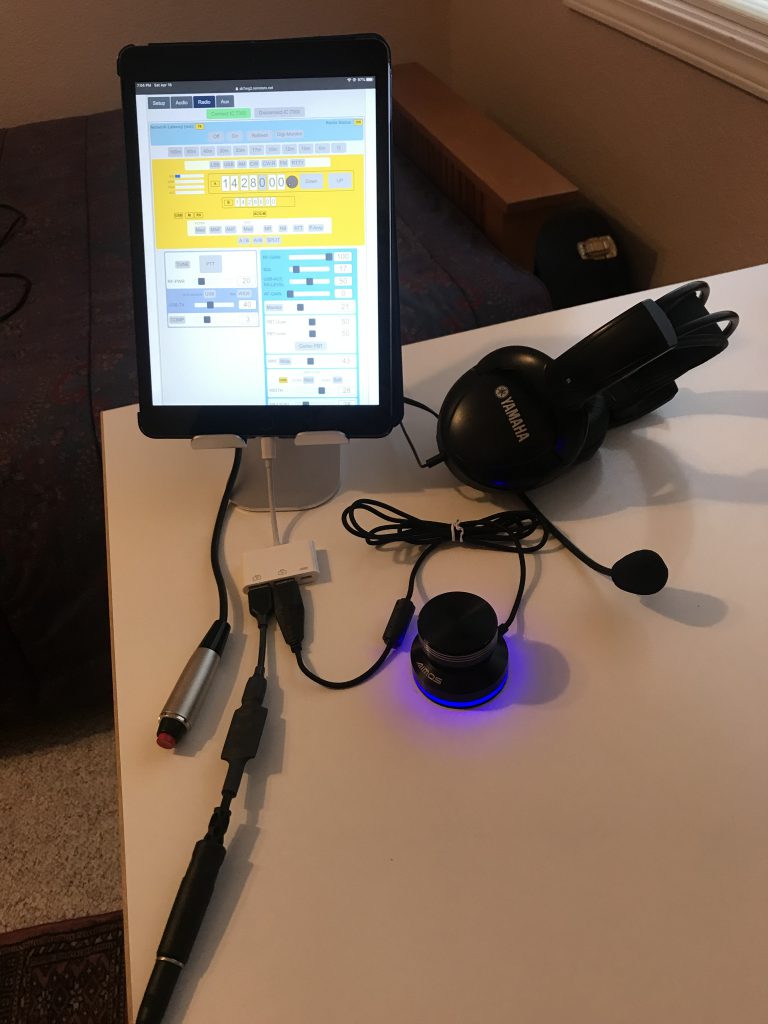
PTT Only Fixed Frequency Radio Interface:
This interface will toggle/control GPIO pin 12 (physical pin 32) on the Raspberry Pi. A relay can then be connected to this pin and used to ground the PTT input on a radio with a fixed frequency. A USB audio adapter/card can be connected from the Pi to the speakers and mic of the radio so that as long as a change of frequency is not required the radio can be operated remotely.
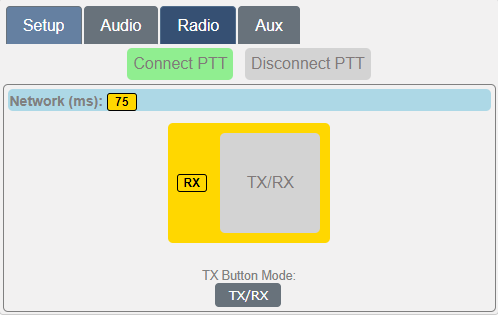
Relay Wiring:

Another nice relay option is this solid state relay that operates silently.
Amazon Link



