Follow Steps 1-8 of the FT8 audio setup at: Remote-FT8-IC-7300-PC
N1MM Setup
In the N1MM hardware configuration, click the Set button of the radio and then check:
‘PTT via Radio Command Digital Mode’ option.
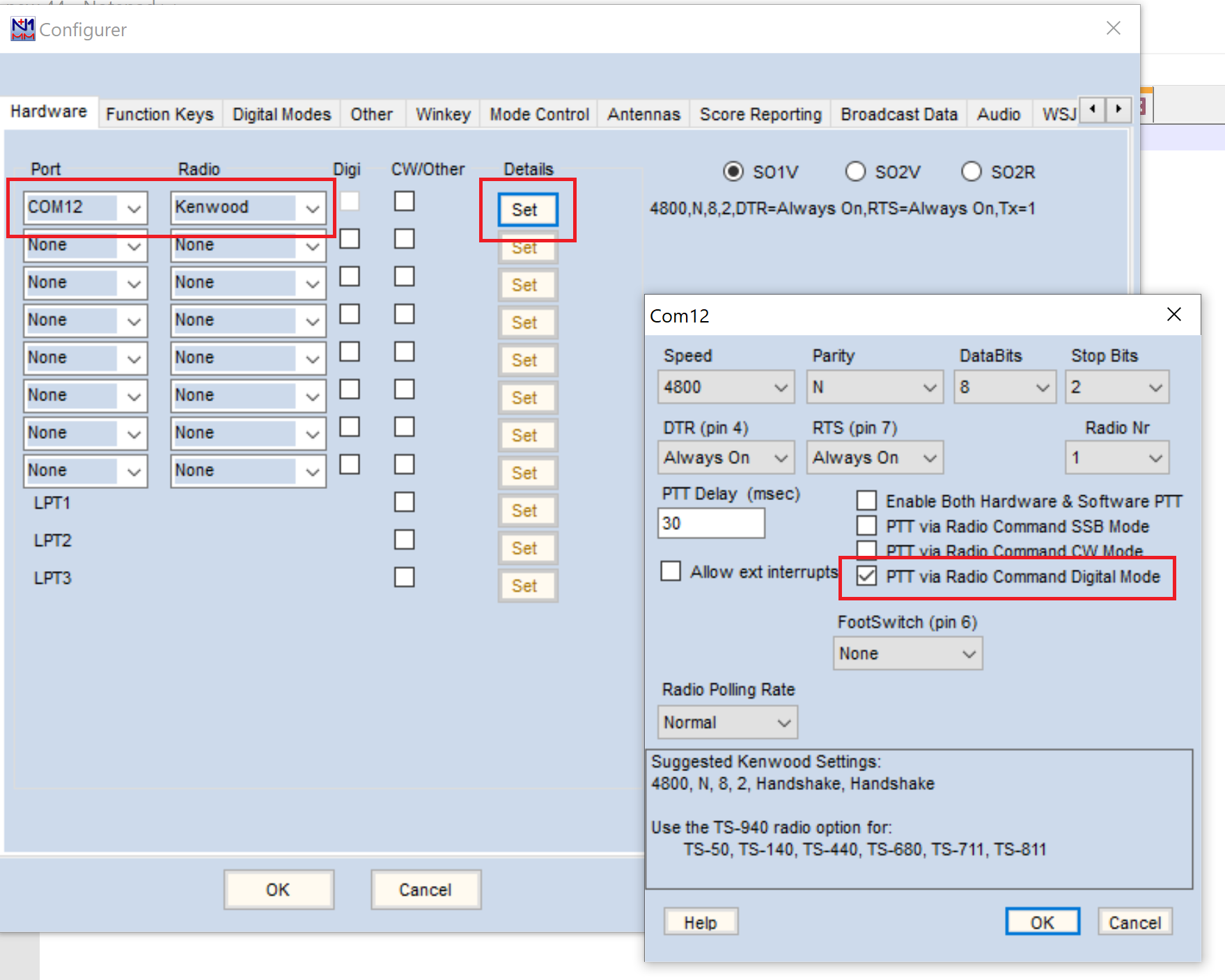
mmtty Setup
In the mmtty setup window, choose the ‘SoundCard’ tab and select the Reception and Transmission like the screenshot below.
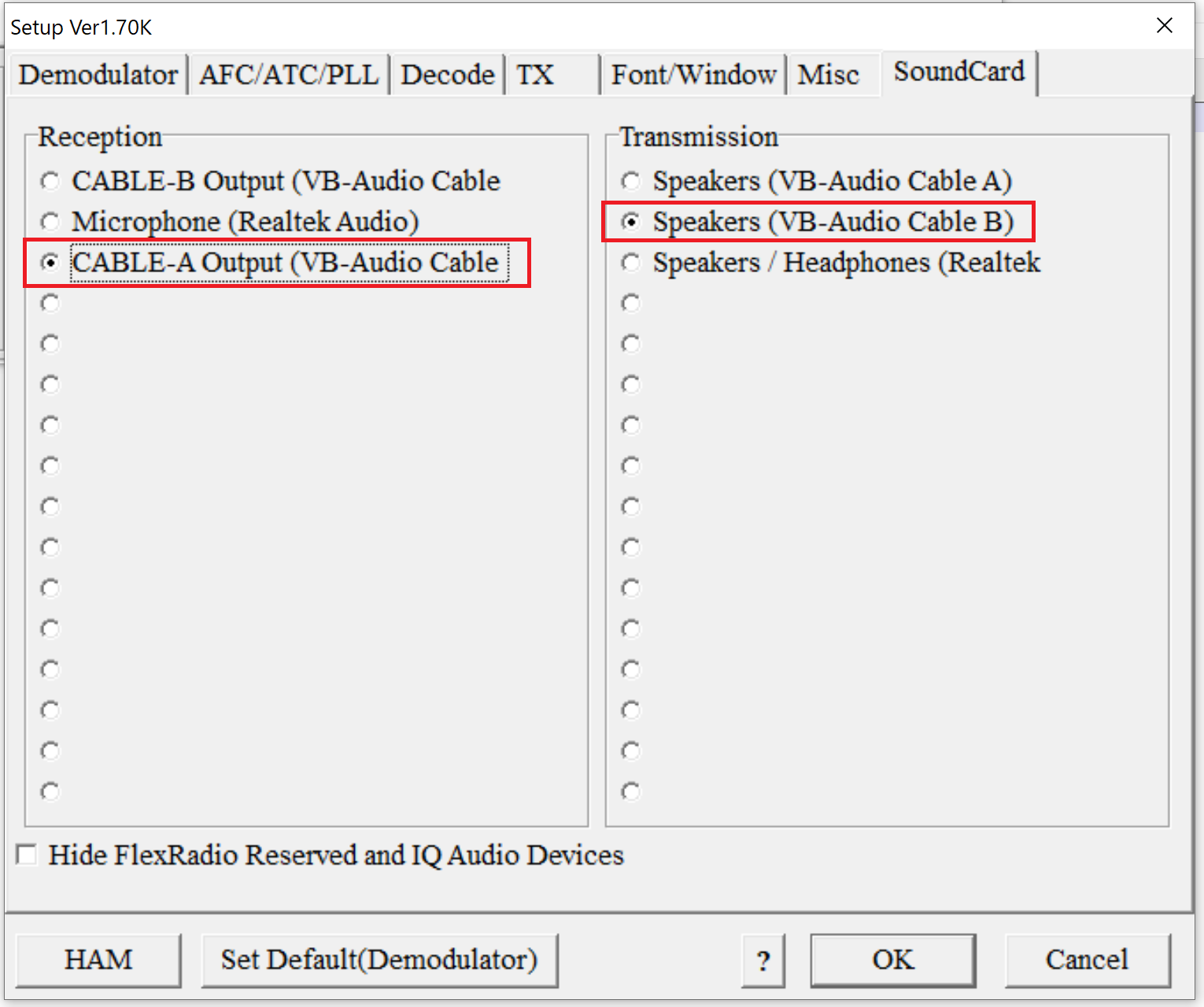
RemoteTx Connect Setup
On the RemoteTx Connect window, Check ‘N1MM-Tx’ and ‘VFO Enable’ and Un-Check ‘Enable CW’
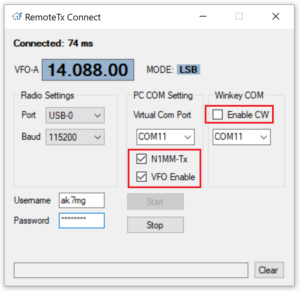
RemoteTx Connect Download link:
https://remotetx.s3-us-west-1.amazonaws.com/RTX-CW-ConnectSetup.zip
Run the radio in LSB mode.