- Download and install the Virtual Com port software driver. This will allow connection of WSJT-X and RemoteTx Connector.
https://remotetx.s3-us-west-1.amazonaws.com/com0com-2.2.2.0-x64-fre-signed.zip
Create a com port pair group and re-name them COM11 and COM12 (hopefully they will be available.)
The icon to start com0com is found in the com0com folder in the windows start menu. It is named ‘Setup’.

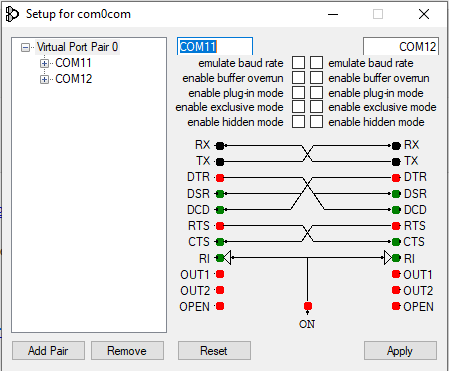
- Download and install RemoteTx Connector software. It will give some warning messages because the install package is not digitally signed. It will put a startup icon on the desktop.

https://remotetx.s3-us-west-1.amazonaws.com/RTXLoggerSetup-FT8.zip
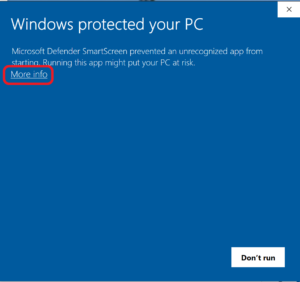
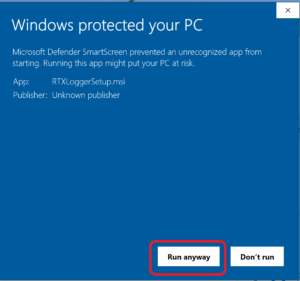
- Setup WSJT-X to use the Kenwood TS-480 radio on port COM12 (higher of the 2 ports you set up above.)
Make sure baud rate is 4800 and PTT method is CAT.
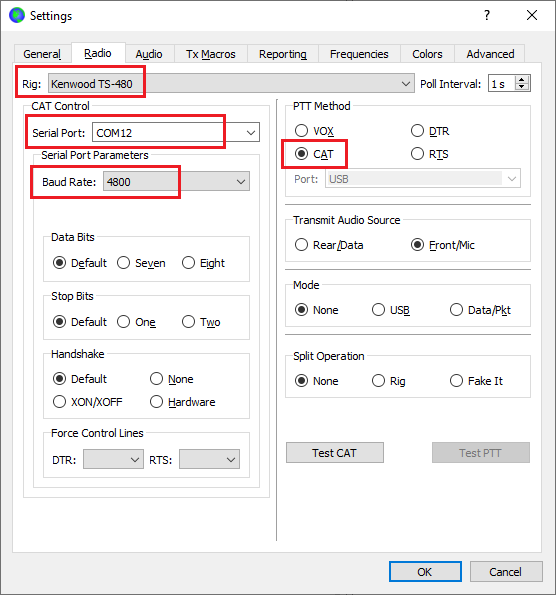
- Start RemoteTx Logger and set it to COM11, check Tx Enable and VFO Enable and then choose appropriate port, baud and radio settings.
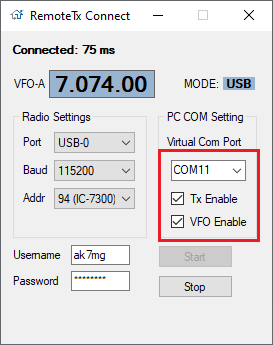
- Make sure that the radio control interface is running in the web browser and click the Digi-Monitor ON. (This allows you to see when the radio is transmitting and receiving when it is controlled by WSJT-X.)
Also, the MOD-SOURCE should be USB and output ALC can be adjusted by ‘USB-TX’ as well as WSJT-X output level adjustment.
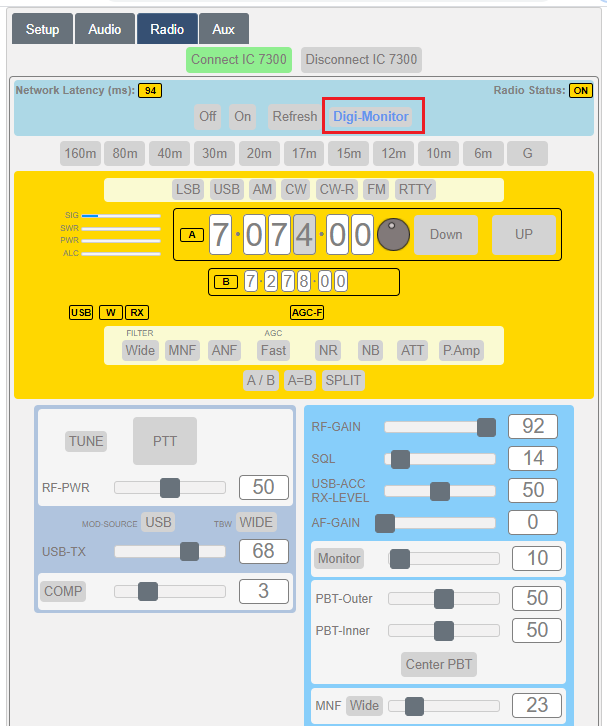
- Click start on the RemoteTx Connect program to connect it to the radio.
- Start up the sound interface on the RemoteTx Audio tab by clicking ‘Call Radio’.
- Now, start up WSJT-X and the radio should now be under it’s control.